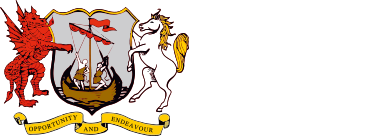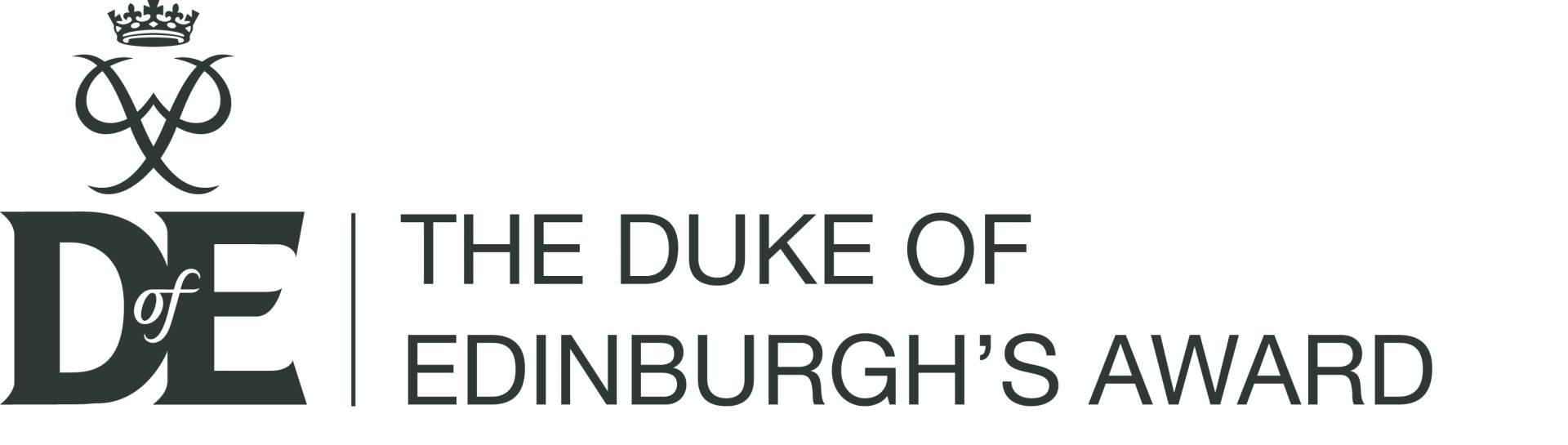E-Safety
New technology is transforming our world. Computers, the internet, and mobile phones are now such a part of everyday life that it is hard to imagine how we coped without them.
However, technology is not all positive, and an awareness of the downsides and risks is essential. As a parent you should be aware of the dangers, so you can monitor, support and advise your children. It is impossible and possibly unreasonable to stop your child from accessing technologies, but it is important that you discuss with them what the dangers are, and help them to understand the risks.
Our Online Safety can be found on our policy page.
This page contains some key information you should be aware of, and provides links to other sites that give more detailed information.
The Internet
The Internet is a fantastic source of information for all ages. However, there is information on the Internet that is unsuitable for young people, or that is misleading or inaccurate. Some sites are constructed by fraudsters and criminal gangs, that either try to extract personal information or install malicious software on your machine without your knowledge. Certain sites can expose exposed to video footage that might not be age appropriate. Users can also leave comments about videos that could contain unsuitable language.
Please consider the following:
- Keep computers/ tablets / laptops / consoles / phones out of bedrooms so you can see what your child is accessing
- Explain to your child not to share personal information online
- Turn on ‘safe search’ options on search engines (Google) to help prevent inappropriate material being seen by your child.
- Be careful using file sharing sites and avoid downloading / installing software unless you are sure it is safe
- Install a virus checker and keep it up-to-date
Cyberbullying
Cyberbullying is bullying using digital technologies like mobile phones and computers. This is just as upsetting as physical bullying, and in some ways worse, because the victim can be bullied in their own home, and can never escape from the bully.
Remember:
- Encourage your child to take a screen shot of the bullying as evidence and not to respond
- Make sure your child is aware of how much damage cyberbullying can do and to not become involved themselves
- If it happens in school contact your Child’s tutor or Head of Year
Social Networking
The most used social networking sites include Facebook, Twitter, Instagram and Snapchat. Whilst they can be a good way to keep in touch with friends and family, there are an increasing number of distressing incidents occurring on these sites.
One issue is the number of people that children will 'friend' on these sites. Often children become competitive with the number of 'friends' they have. This means they will sometimes friend people they don't know very well and this can leave them open to exploitation.
Finally, most of these sites invite the users to record lots of information about themselves, including home address, phone number, age etc. The privacy settings can be very complicated, and getting them wrong can mean that information can be seen by anyone at all - not just friends or family. The companies that produce these sites have on occasion changed the settings so information is made public on all accounts unless you tell them otherwise.
- Make sure your child understands all the privacy settings and checks them frequently
- Advise them not to ‘friend’ unless they are positive they are who they say they are.
- Remember children should be 13 before signing up to social media sites
- Have a family member ‘friend’ your child to help keep your child safe
Child Exploitation
The most serious risk for children as a result of technology is through exploitation. The Internet can provide anonymity for those who will exploit vulnerable children. The UK Police have set up an organisation called Child Exploitation Online Protection - CEOP to educate children and their parents as to the dangers posed by predators on the Internet.
Online Resources
A free guide to home internet controls for parents and carers
ThinkUKnow – a website created by CEOP aimed at young people and provides information about how to stay safe online.
NetSmartz – the teens sector gives real life stories told by teenagers who have been victims of internet exploitation.
Know It All – helps students look at how they use technology and the dangers that may arise
Bullying Online – has a section covering cyberbullying with advice on how to stay safe
Kidsmart - targeted at children aged 11+ and includes games and competitions